Here you will find amazing stories of how our preK-5th graders and their incredible educators have utilized 1:1 iPads in creative and collaborative techno-infused learning experiences since 2012!
On this site you will find 3 main blogs. The Mustang Blog that details ed tech in action from my role as an Educational Coach at Eanes Elementary, 2018-2021. The 2012-2018 Mustang Blog was penned by the previous Ed Tech at EE, Debbie Smith. The Bobcat Blog showcases my work as an Ed Tech at Bridge Point Elementary where our 1:1 iPad journey began in 2012.
There are so many stories, but my Top 5 favorite learning experiences I've created with teachers and students are...drumroll please...
Click, Clack, Haiku: Typewriter Rodeo Junior's Debut
That time when we created a poetry rodeo using the iPads and ingenuity to rustle up the most heartfelt poems.
Alphabet Book Fever
An amazing collaborative adventure for kindergartners to use their iPads to hunt down letters hidden in the architecture and environment at our school to create their very own ABC Book!
Wonka Magic & Down the Rabbit Hole
When our 5th graders cranked their production of Alice in Wonderland up a notch to include iPad Green Screen magic!
April Showers bring Writing Flowers
A tale of kindergartners bringing their science notebooks to life using Book Creator and Seesaw to chronicle the growth of their beautiful flowers.
A Revolutionary Retell
An incredible project where 5th graders used Book Creator to create graphic novels retelling major events in American History!
Check out some of my presentations:
On this site you will find 3 main blogs. The Mustang Blog that details ed tech in action from my role as an Educational Coach at Eanes Elementary, 2018-2021. The 2012-2018 Mustang Blog was penned by the previous Ed Tech at EE, Debbie Smith. The Bobcat Blog showcases my work as an Ed Tech at Bridge Point Elementary where our 1:1 iPad journey began in 2012.
There are so many stories, but my Top 5 favorite learning experiences I've created with teachers and students are...drumroll please...
Click, Clack, Haiku: Typewriter Rodeo Junior's Debut
That time when we created a poetry rodeo using the iPads and ingenuity to rustle up the most heartfelt poems.
Alphabet Book Fever
An amazing collaborative adventure for kindergartners to use their iPads to hunt down letters hidden in the architecture and environment at our school to create their very own ABC Book!
Wonka Magic & Down the Rabbit Hole
When our 5th graders cranked their production of Alice in Wonderland up a notch to include iPad Green Screen magic!
April Showers bring Writing Flowers
A tale of kindergartners bringing their science notebooks to life using Book Creator and Seesaw to chronicle the growth of their beautiful flowers.
A Revolutionary Retell
An incredible project where 5th graders used Book Creator to create graphic novels retelling major events in American History!
Check out some of my presentations:


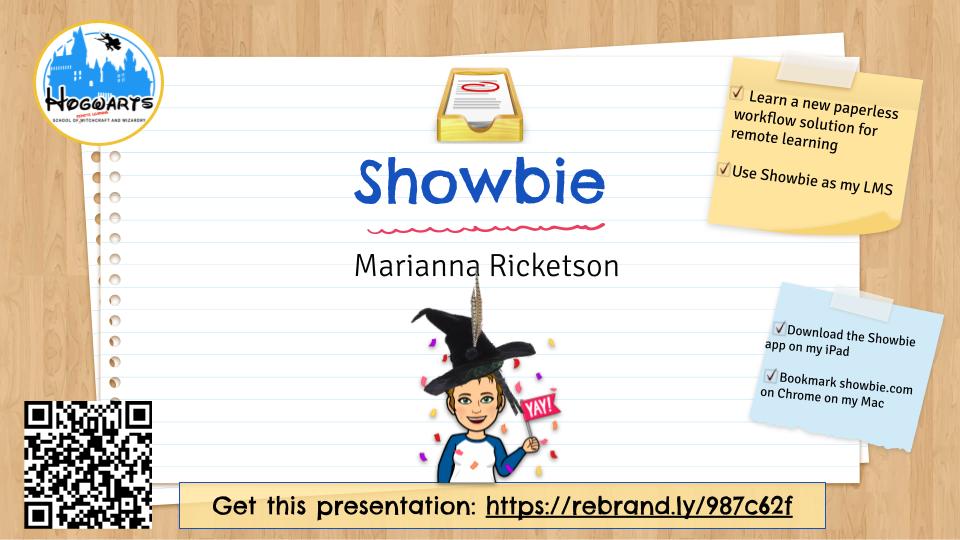
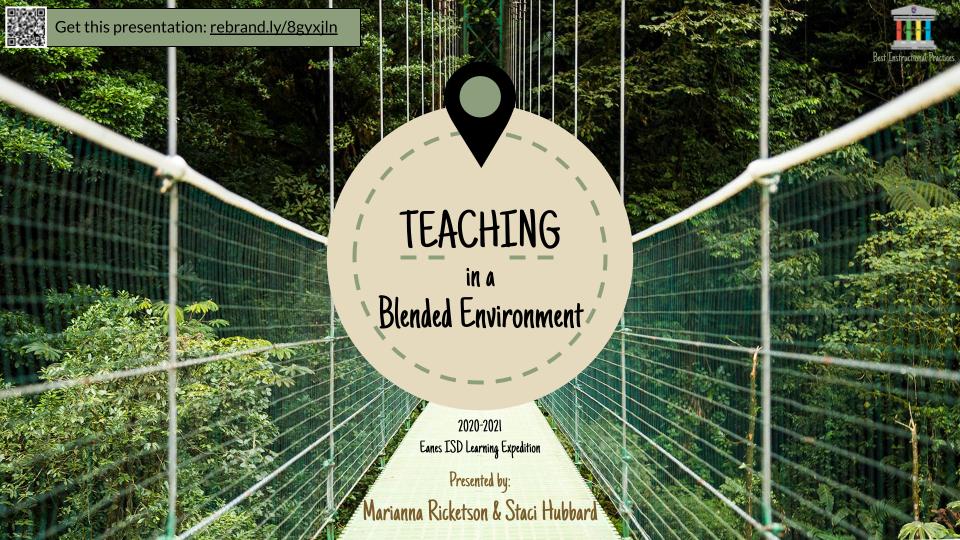
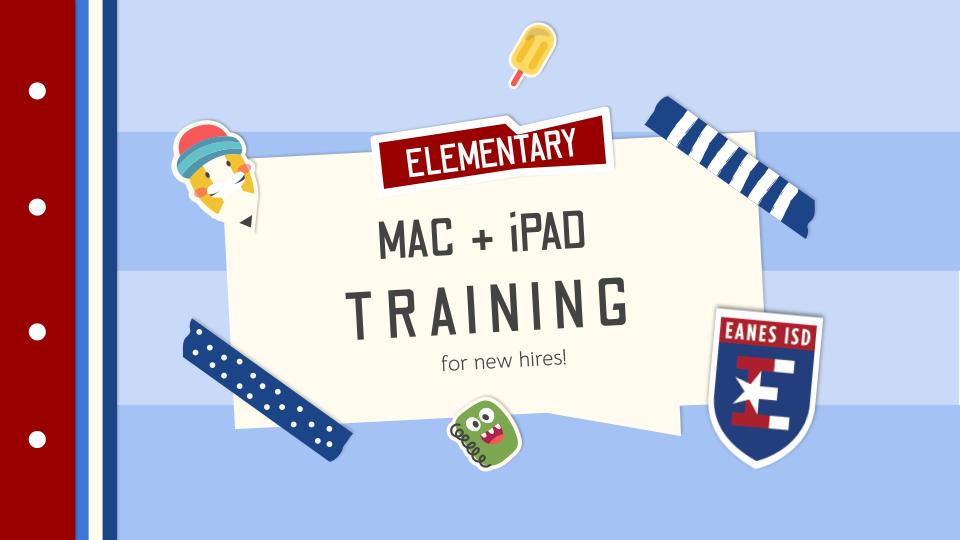
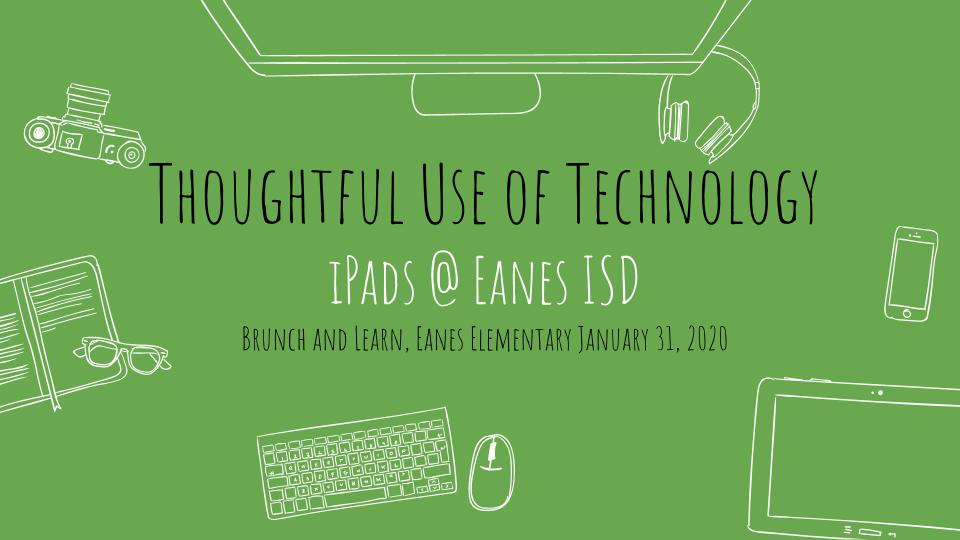
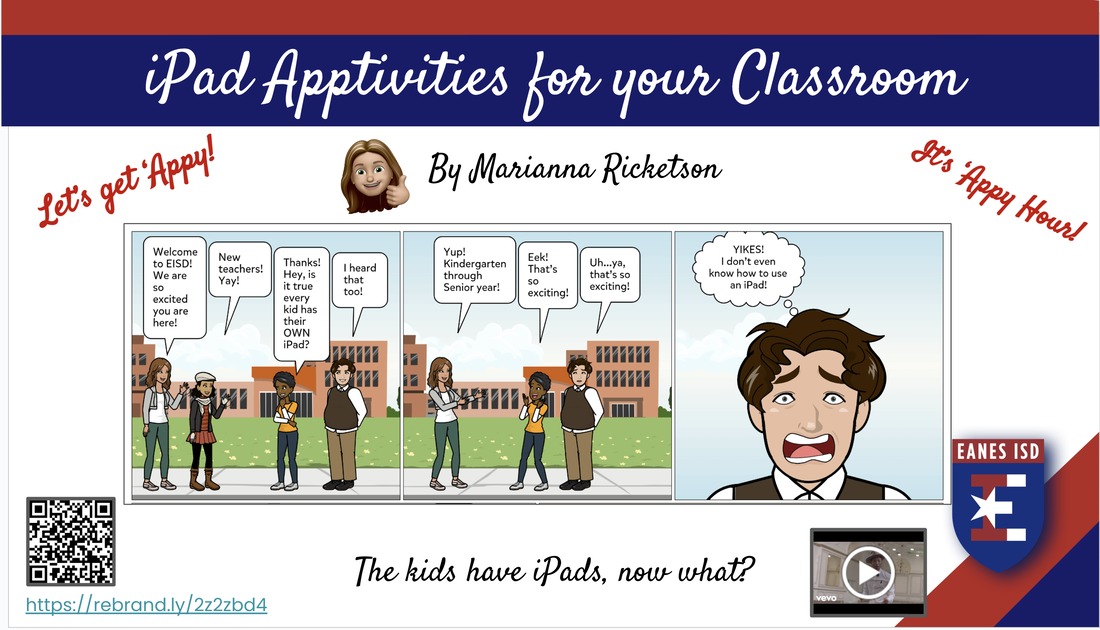
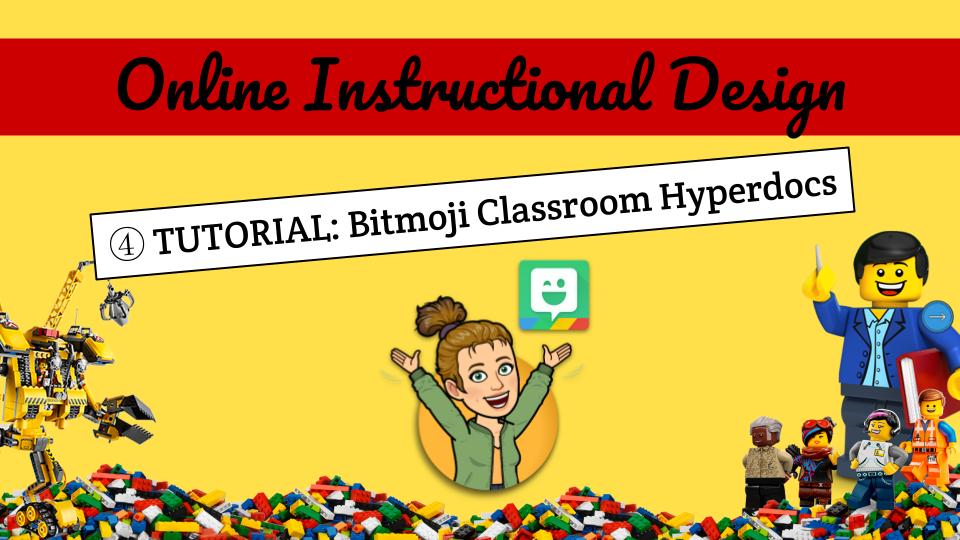
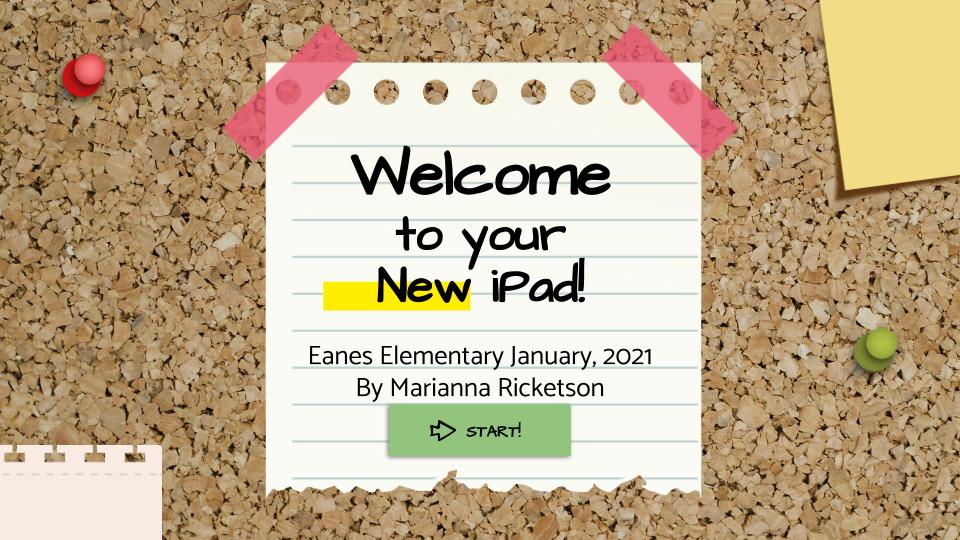
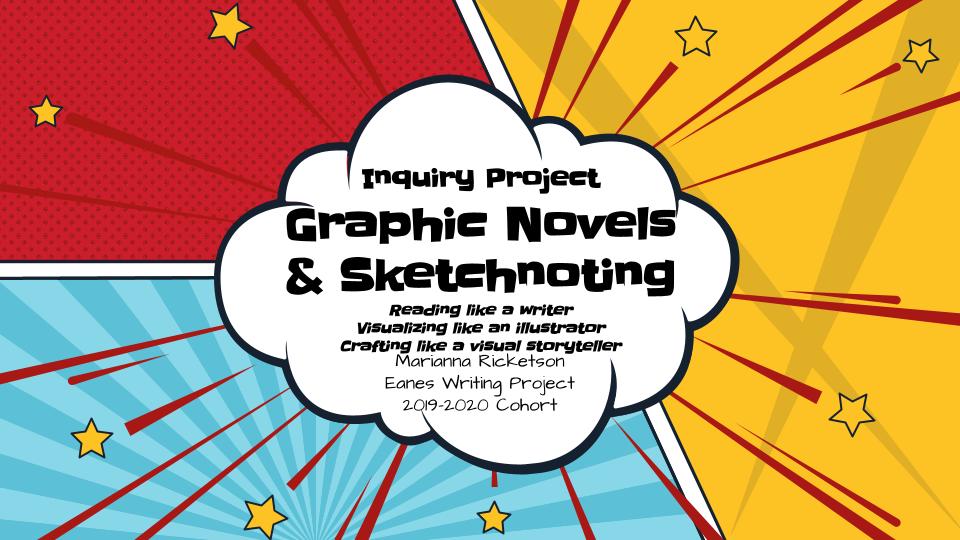
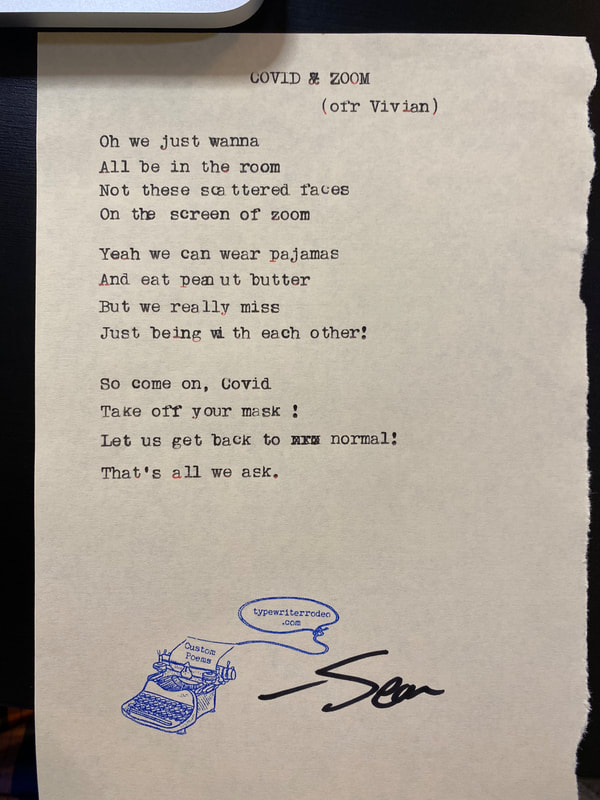
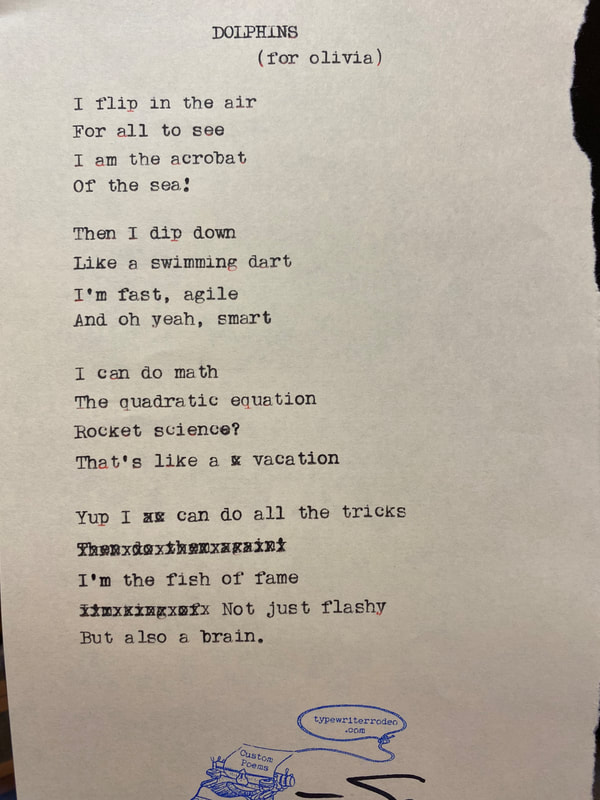

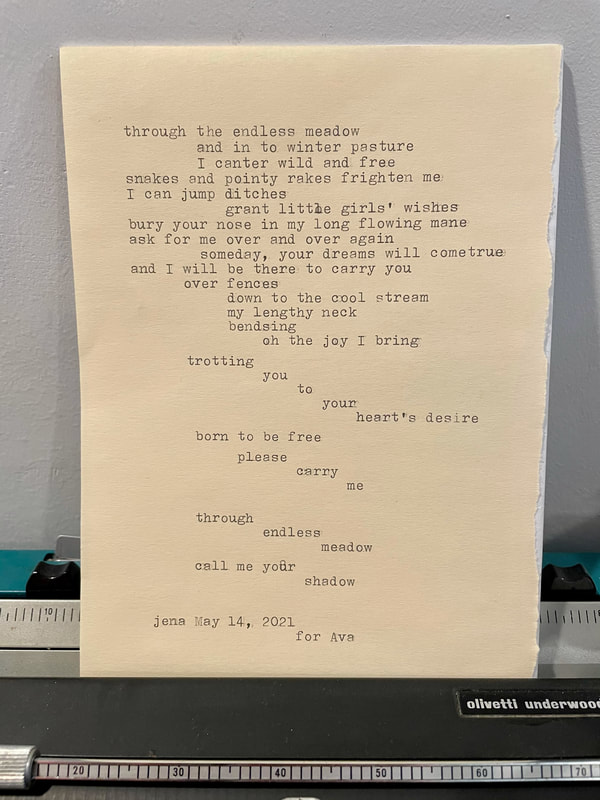
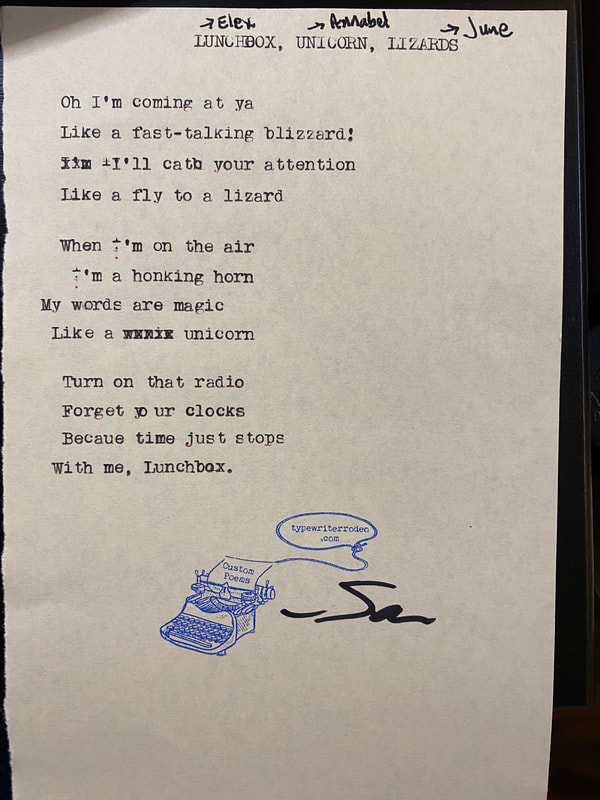
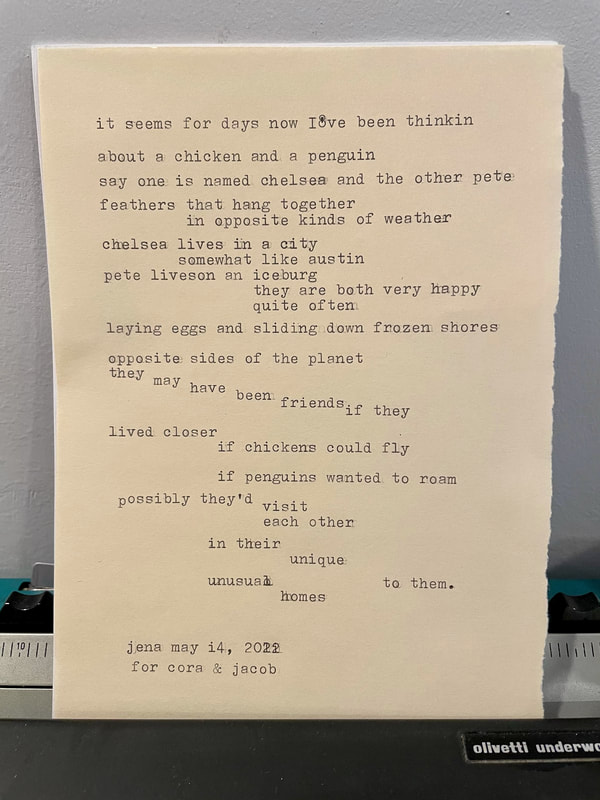
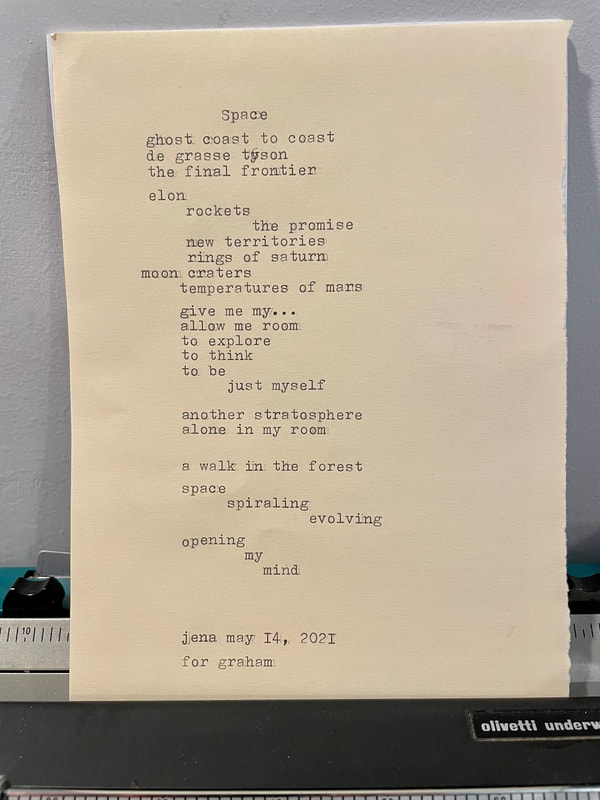


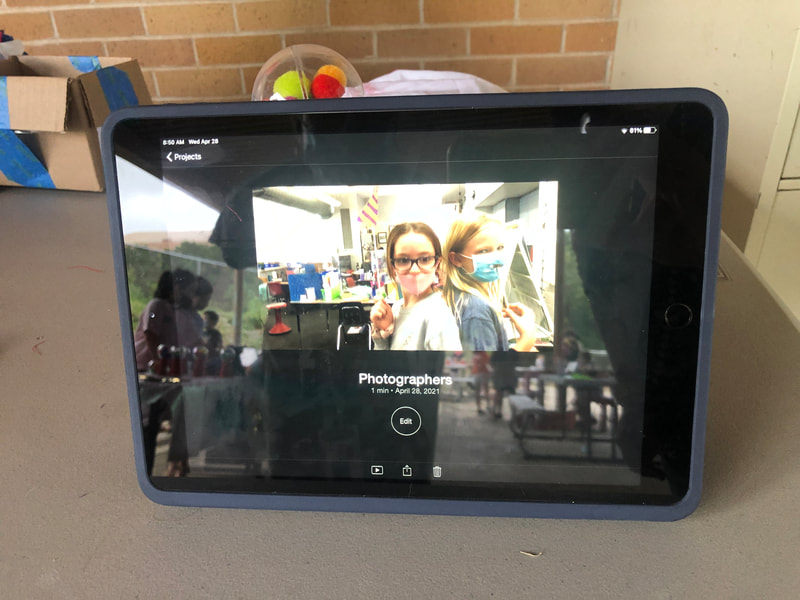

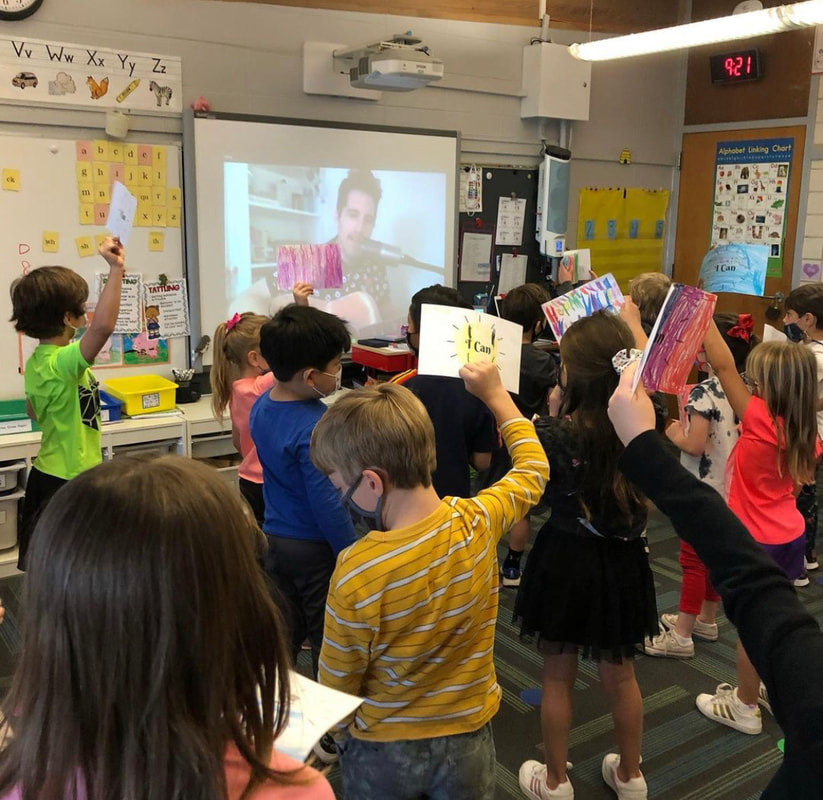
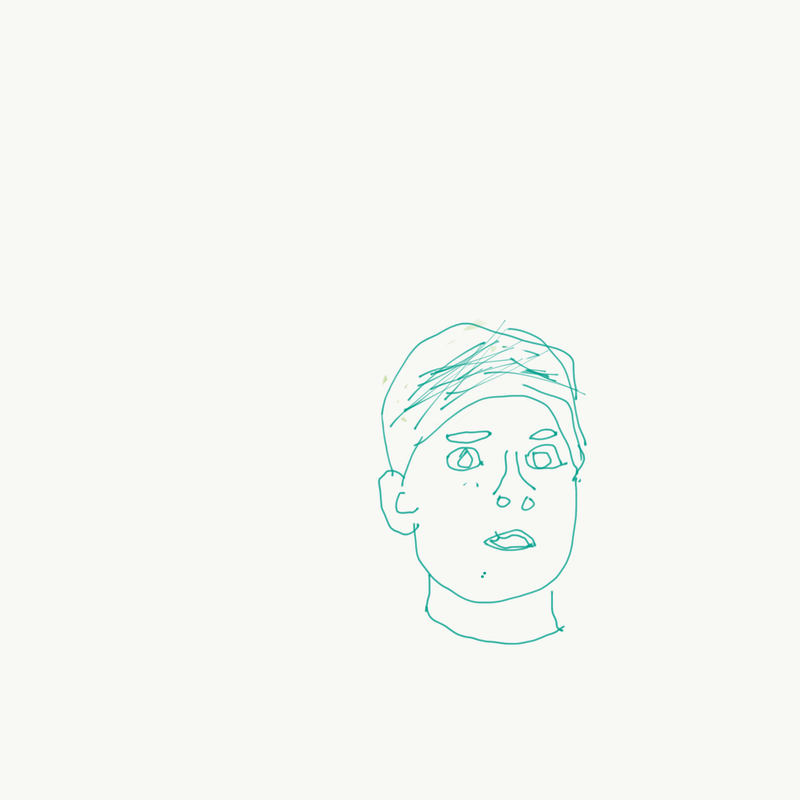
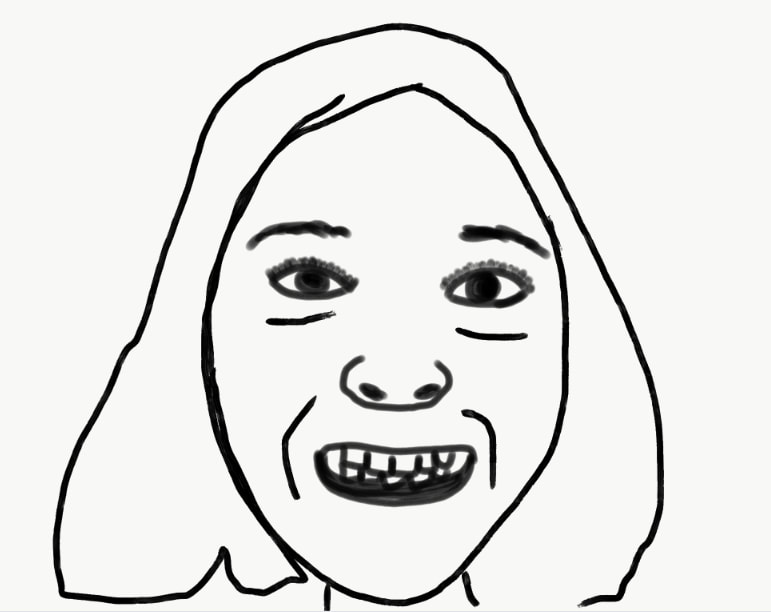
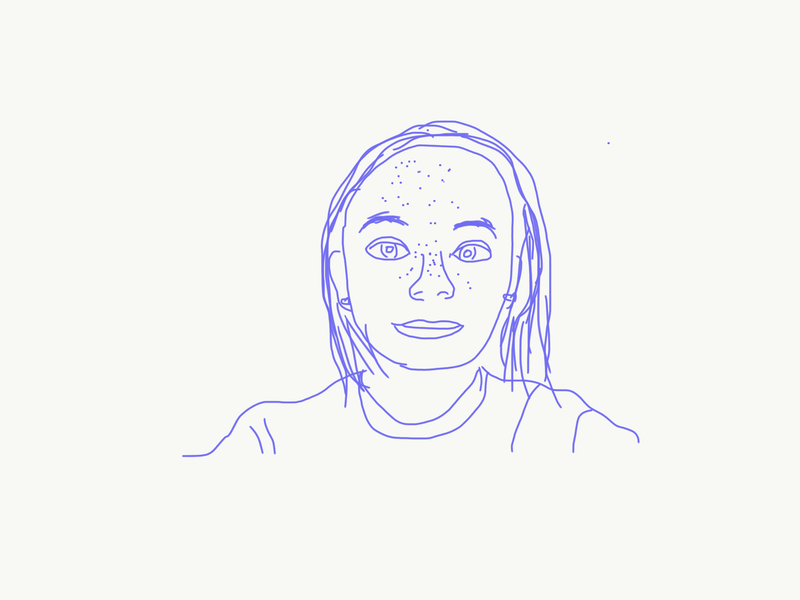
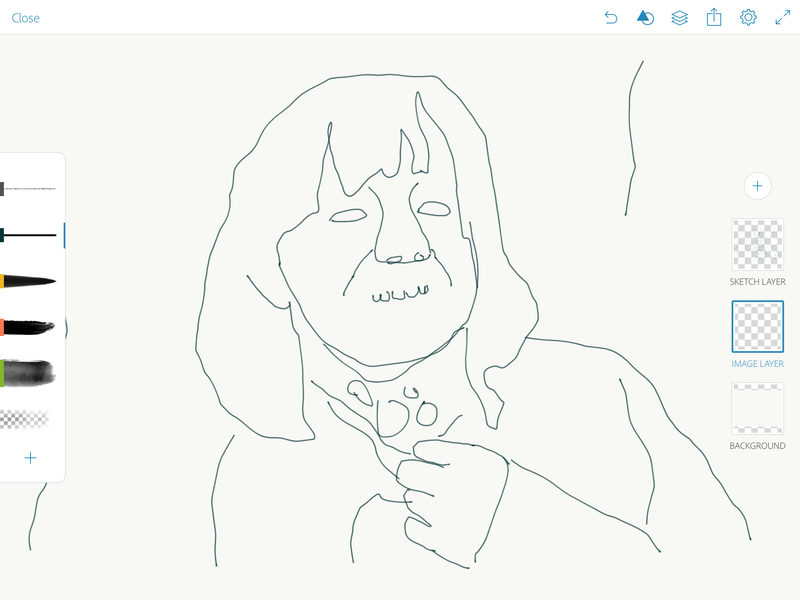


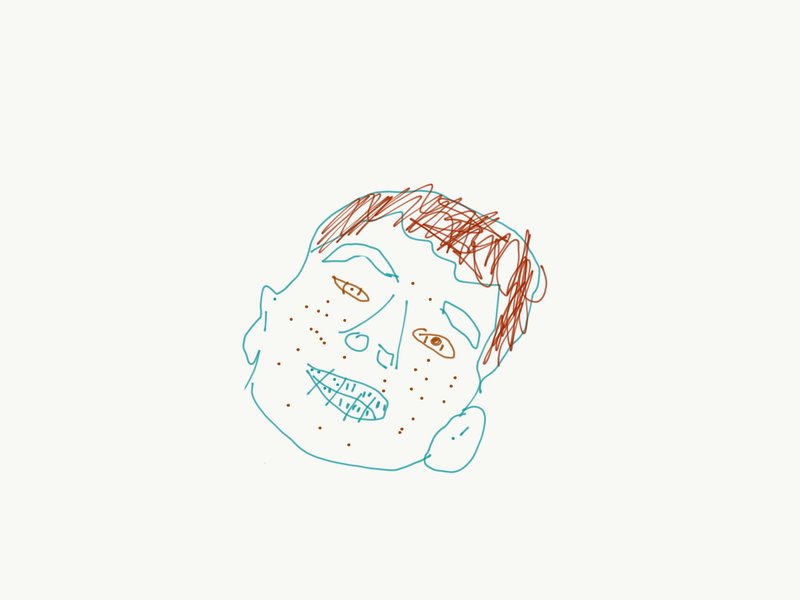
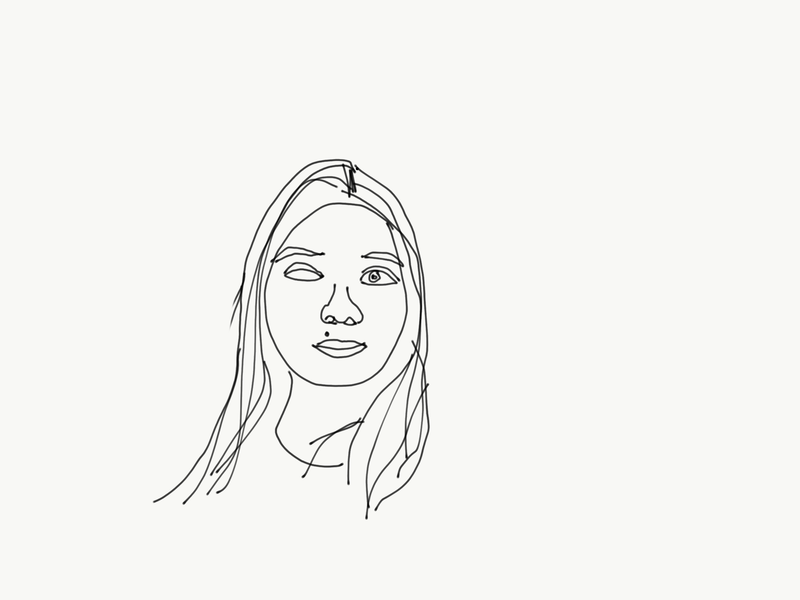


 RSS Feed
RSS Feed
