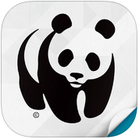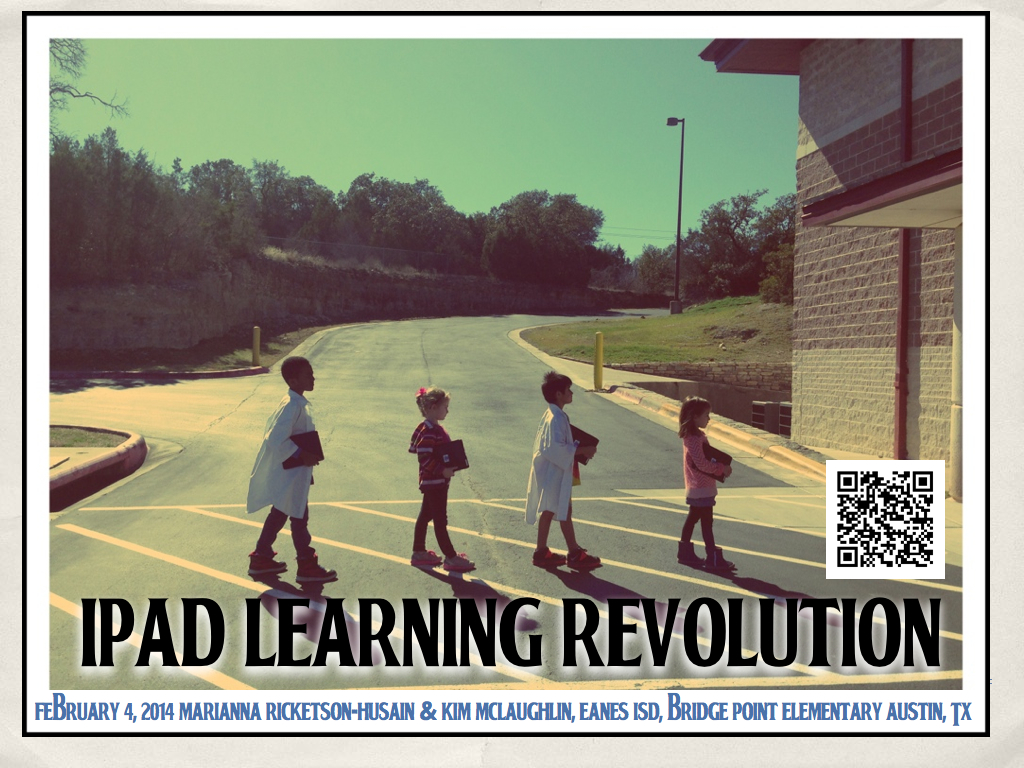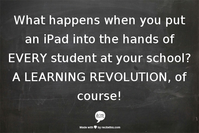Videolicious is a free iOS app for creating videos on the go. The concept behind Videolicious is similar to that used by services like Animoto. With Videolicious on your iPhone or iPad, you can mix together images, video clips, music and your voice to create a short video. Check out the App Integration Snapshot for a quick how-to. Thanks Margie Brown!