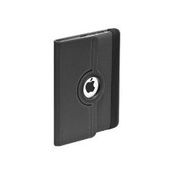|
Today I had the privilege of working with a 4th grade 1:1 class to add their GMAIL apps for education accounts to their iPads. We reviewed the BOBCAT EMAIL CONTRACT with them and went over the purposes for using email. Currently, EISD has no set restrictions on student email accounts. However, for BPE, we have decided that students will only email themselves, teachers, and parents or email addresses specifically allowed to them with teacher permission. The students were excited to have an email account and many had already used it for Khan Academy. Coming from seven years at the middle school, I have personal experience with students and email at the MS level. I am very glad to see it implemented at the elementary level so that teachers can work more directly with students and parents to establish good emailing practices prior to attending the middle school. We discussed cyberbullying and chatting as inappropriate use. Using the account to ask appropriate questions, email projects back and forth or to communicate with parents are examples of appropriate use that we reviewed with the students. Soon we will add the privilege of emailing classmates to collaborate on projects. For information on how to access student Gmail through EISD, please see the GMAIL for Students handout.
0 Comments
Working with students and teachers here at Bridge Point is an amazing experience. With our new LEAP program, teachers are making learning and teaching a lot more personal. Roaming the rooms yesterday morning while waiting to work with Ms. Steimle's 4th grade, I took an opportunity to snap some pictures of the neighboring classrooms. In the hall, there was a student working on an iMovie about Native American tribes of Texas. Inside Mr. Root's classroom, kids work working in groups, all with their iPad close at hand. Students were researching the same topics but each student took notes or created graphics for their projects in their own style. One student was teaching another student how to turn on the text-to-speech feature so that the other student could have the definition read aloud while he put the information in his own words. Another student decided to show Native American tribes of Texas by finding a map, putting it into Draw Free and color coding it for his final project. Mr. Root pointed out that he'd have to ask that student how he did that later! Amazing. Lesson learned, give students the objectives of the project, and then get out of their way!
Over the last week, 1:1 teachers have invited us in to set up iFiles with each student. iFiles is an app that we are using to connect our iPads to our servers. Teachers can drop files into the student shared for students to use on their iPads and students can drop files to the student shared for teachers to access. We made small QR code cards for students to scan the giant URL needed to access our servers. The students copied the info and pasted it into iFiles, entered their student login and password and voila! Students were connected to their home folders and the student shared. We were all so amazed at how easily they picked up directions when using the iPad. It's like there is a zero learning curve! Way to go! In one class, students had time to explore their iPad freely. As I watched, I noticed each student was taking the opportunity to create or learn from one app rather than flitting about from one app to another. One student was on Google Earth, another watching Brain Pop and yet another creating an iMovie starring his classmates.Resources: iFiles handout, iFiles QR code
Thanks so much to our 3rd grade students and teachers for a fabulous 3rd grade iPad roll out today. 127 iPads were rolled out by the team of Medina, Husain, Brown and Smith with the help of 3rd grade teachers. Great students, great learners!
This morning BPE rolled out 127 iPads to our Fourth graders. The 4th grade teachers were awesome, the 4th graders were fantastic and we are very thankful to have Ms. Brown from VVE and Ms. Smith from EE here to help us as well! We reviewed our Bobcat contract, identified iPad parts and iPad gestures. Students also personalized each iPad with wallpaper and lock screen using the Draw Free app. See lesson plan for personalizing wallpaper and lock screen. Onward to 3rd grade tomorrow!
Sandy and I worked with the fabulous 3rd and 4th grade teams to firm up our orientation, iPad policies and how to use iFiles. Thanks so much to all our fabulous teachers, WE ARE ALMOST READY!!
Check out the note Mr. Wirht sent out in the BPOV: November 1, 2012 Dear Parents, During the Late Start Day on Thursday, the teachers discussed the implementation of the LEAP (1:1 iPad) program on the Bridge Point campus. Next week, Grades 3 and 4 will receive enough iPads so each student will be assigned one for use to support instruction. These grades will “pilot” the program and troubleshoot issues associated with the implementation. All grade levels will have one class set assigned to them to share among the classes. The design is to fully implement 1:1 iPads to all Bridge Point students by the end of the school year. Many classes encourage “BYOT”….Bring Your Own Technology…for school use. This voluntary option has enhanced learning for many students. Other students bring their own technology for their own purposes. We have been impressed over the years with the responsible way the students have managed their devices. However, we have found that clear expectations shared by all connected to Bridge Point diminish questions and minimize some heartburn. Last Spring I shared our policy for the presence of private digital devices on campus that the students bring from home. The policy works. Please read the following and reinforce with your child. Common understanding goes a long way. Bridge Point Policy for Digital Devices from Home 1. All devices are welcome on campus 2. Devices may not be used or be out of backpack at any time unless expressly directed by a classroom teacher and under the direct supervision of a classroom teacher. 3. Devices must remain in backpack while waiting for Morning Assembly to begin and, of course, during Morning Assembly. 4. "BOOK or NOOK or eReaders" (including iPad apps) are permitted while waiting for Assembly to begin. Individual students may use a Nook or digital reading tablet, including iPads, ONLY to read a book. Only one person may use the device. 5. Devices used in violation of this policy will be confiscated by Bridge Point staff and returned to student at the end of the day. Repeated confiscations will result in return to parent only. 6. Dismissal – Devices must remain in backpacks. Visible devices while waiting for pick up will be confiscated. A student needing to call a parent during dismissal must FIRST receive direct permission from a Bridge Point staff member. 7. Students who demonstrate an unwillingness or inability to adhere to digital device expectations will be prohibited from bringing any digital device on campus. As I wrote last March, it is a challenge to comprehensive list a set of expectations…there are always unanticipated loopholes that are skillfully exploited! Bottom line, we have found the need to explicitly define our expectations. Learning can be interrupted because of confusion over what is okay and what is not okay. We will continue to explain to students the details and reasoning behind these common sense expectations. We will expect students, and ask families, to be cooperative and to support the letter and spirit of our efforts. Should you have any questions, suggestions or concerns, please connect with me. Technology changes fast and issues arise in a hurry. Together we can take full advantage of new and expanding technologies to strengthen learning and increase students’ capacities. Thank you. Sincerely, M. Bradford Wirht Principal |
Archives
June 2018
|