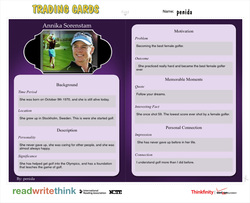
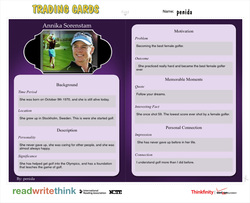 Every year, our fourth graders participate in the Wax Museum project. Students research a famous person that has made a positive difference in the world, write a speech, dress up as that person and stand frozen as if they were wax statues. This year students added another visual and informative element with trifolds. The trifolds displayed interesting facts, pictures, poems, and quotes about their famous person. Other students from our school are invited to meander through the Wax Museum and trigger the statues to come to life. Once triggered, the student wax statues begin spouting his or her biographical information. To practice for this event, students in various classes used the apps FaceTalk, and Mad Lips to help students memorize and listen to their speeches. After using the apps to create videos, students could listen to the speeches over and over again, make corrections, and re-record as needed to help them prepare for the live event. Students created Trading Cards for their famous person using the Trading Cards App. The 4th graders also created iMovie trailers to get students excited to come “see” their famous person at the Wax Museum. Great work 4th grade!
0 Comments
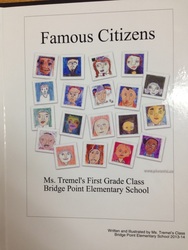 First graders in Ms. Tremel's class took a walk through history and emerged as published writers of their very own hardbound book all about famous citizens. Their beautiful book is a result of a biography genre study. Ms. Tremel’s first grade class learned that biography books are nonfiction and have identifiable features. Each student read a picture book biography with a family member, recorded notes, and sited where facts were located in their books using colorful flags and a guiding worksheet. They studied other biographies in class and noticed that this genre usually includes a Table of Contents, chapter titles and subtitles, real photos and paintings, captions, labels, timelines, maps with keys, bolded vocabulary, and a Glossary. 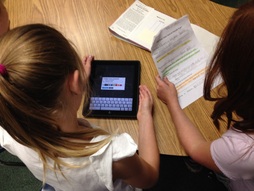 Using their notes, students summarized the life of their famous citizen on the word processing app Pages. They also learned editing techniques, like capitalization, spellcheck, bolding text, aligning text, inserting graphics, adding captions, and saving text. Fourth graders from Mrs. Schatz’s class swooped in as peer mentors to help their first grade friends create timelines from their notes on a mind-mapping app called Popplet. Then students learned how to use the Map app to locate Austin, Texas and the birthplace of their famous citizen. They connected these two points on their maps and were amazed to see the distance in miles and in hours. The timelines and maps were saved to their camera rolls and uploaded into their saved work on Pages where they learned to layer images with text. 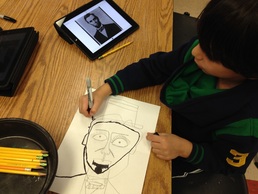 Meanwhile, teaming up with Ms. Lee, the art teacher, students learned how to draw portraits while referencing pictures they had saved on their iPad camera rolls. They used pencils, Sharpies, crayons and watercolors to create portrait masterpieces of their famous citizens. All student work was uploaded to Student Treasures Online Publishing site to create this incredible printed bound collection of biographies. What an amazing journey these first graders undertook! You, too, can join us on a walk through history through the point of view of a first grader by taking a look at the PDF version of their book or ordering a hardbound copy for yourself. Go to the Student Treasures website, use the PIN 5053136 and enter the teacher's name as Tremel. Absolutely amazing work!
Bridge Point's May Madness is MADDER than ever this year! Ms. Rose and Ms. Dean (BPE's CRAZY PE teachers) and our Specials Teachers kicked off today's field day MADNESS event by dancing around as Minions to Happy by Pharrell Williams. Be sure to check out the Leader of the Minions dance moves!
 Today's hAPPy Friday comes from Debbie Smith at Eanes Elementary. Timeline is an easy to use app that helps students organize events using labels and photos. Click here for the App Integration Snapshot. |
Archives
June 2018
|
|||||||||||||||||||||||||||||||||||||||||








