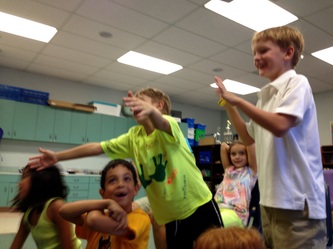This hAPPy Friday comes from Lisa Johnson, the EdTech at WHS...ThingLink is a tool that allows you to upload a single photo and then link media on top of various portions of the photo. Media can be text or a link. Links can be web articles, Google Docs, videos, websites,blogs, audio files, etc... Anything can have a link! While this APP is not on our elementary student iPads, it's a great FREE APP for teachers! Check out the App Integration Snapshot for more information, thanks Lisa!
0 Comments
Today a few Bridge Pointers learned about living in Paris, France from a former BPE student. Looks familiar, doesn't he? Last year we used FaceTime to learn about Vietnam from this very same globetrotting friend. Our friend told us all about how he gets around on the metro in France and how soccer in Europe is extremely popular. At his French school, he works hard to listen and follow along as everything he hears is in French! He even gets swimming lessons as part of his curriculum at school. His apartment overlooks a busy street in Paris and he is minutes from the Eiffel Tower. Our 2nd graders caught him up on our new playground and other BPE news. When it was time to say adieu, our 2nd graders gave him "air hugs" and practiced their goodbyes in French. Merci beaucoup! Ms. Skonieczny's class dances to the months of the year Kindergartners at Bridge Point really know how to shake it up during morning calendar! Our awesome team of Kindergarten teachers work together to create and modify SMART Notebook files to make calendar time not only educational, but GROOVY too! Check out their SMART Notebook file below for September (two songs are embedded in the file) and their favorite resource for SMART ideas http://www.jmeacham.com/smart.board.htm Rock on, Kindergartners!
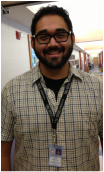 Mr. Mercado Mr. Mercado Welcome our new technician, Lupe Mercado! Mr. Mercado works in the EISD Technology Services department. He often has duties at other campuses but primarily he is assigned to BPE this year. Mr. Mercado grew up in Corpus Christi and has been working in EISD for 6 years. He is also a master chef! Mr. Mercado helps us with all things technical here at BPE from desktops to iPads. Welcome to the team, Mr. Mercado! Last school year we were so excited to delve into the LEAP program (Learning and Engaging through Access and Personalization) starting in our 3rd and 4th grades in October of 2012. By the end of February of 2013, our entire school went 1:1. This year, thanks to a GIANT effort by the EISD Tech Services team, we had student iPads ready for day ONE of school. In fact, the iPads were ready in many classrooms the week before and were even used at our Bobcat Welcome the Friday before school started. Our elementary student iPads are supervised with a profile created by the Apple Configurator and apps were selected by a team of EISD EdTechs in conjunction with great suggestions from EISD classroom teachers. This year we have two different "images" for our iPads. One for K-2 and one for 3-5. For the first four weeks of school, Ms. Medina and Ms. Husain visited classrooms reviewing contracts, setting up email, connecting iFiles and getting kids ready to use their iPads as another learning tool in their classrooms. Many teachers did the orientations on their own, awesome! Already teachers and students are using their iPads for learning. LEAP - year two, here we come!
Who doesn't love Fridays? If haven't had time to check out Puppet Pals 2, here's your chance! Watch the tutorial above or check out the App Integration Snapshot from Ed Tech Margie Brown for how to's and curriculum ideas. hAPPy Friday!
 hAPPy Friday, everyone! With over 130 apps on our elementary iPads and 100s of apps used on the secondary level, the EdTechs decided to feature an app or two every Friday with some ideas for curriculum integration. This Friday's app is Type Defender, a great game that increases keyboarding fluency. You can even customize lists to include your spelling or vocabulary words! Check out the Type Defender App Integration Snapshot and watch the tutorial above for a quick start to using this app in your classroom. |
Archives
June 2018
|
||||||||||||||||||||||||||||||||||||||||||||||||||||||||||||||||||||||