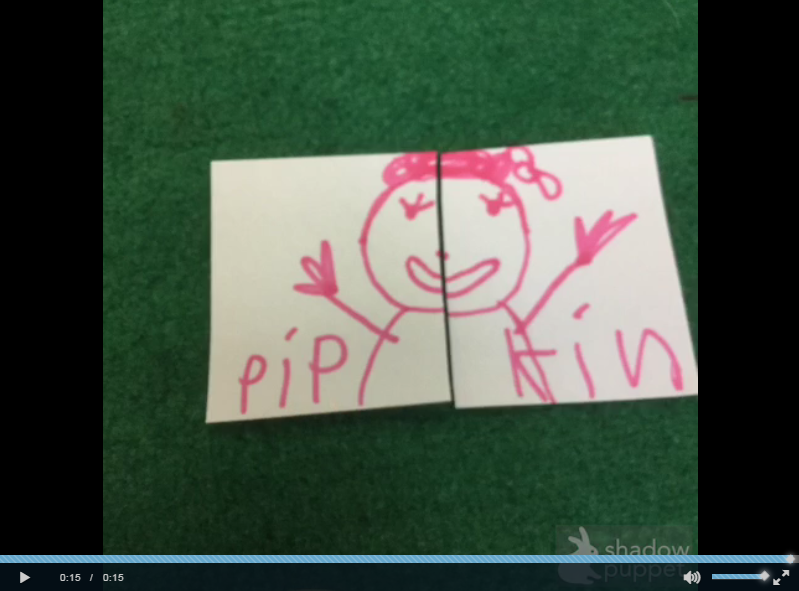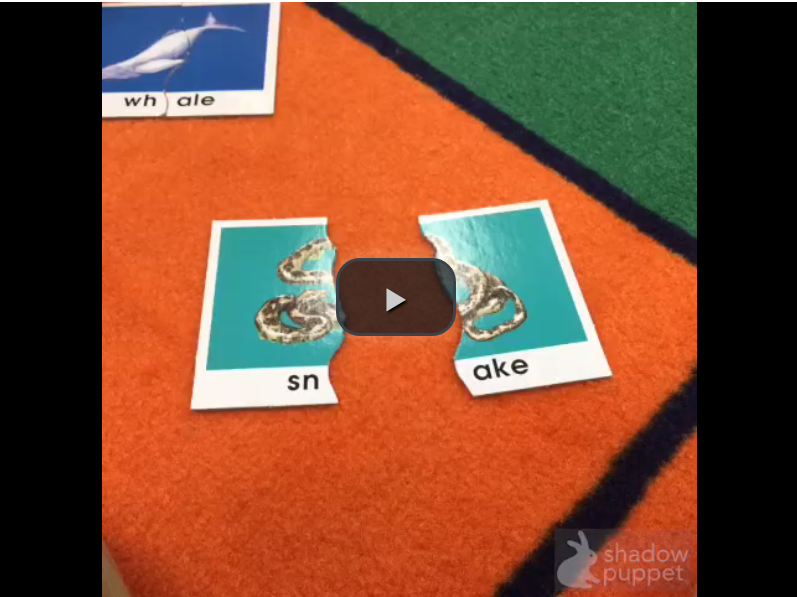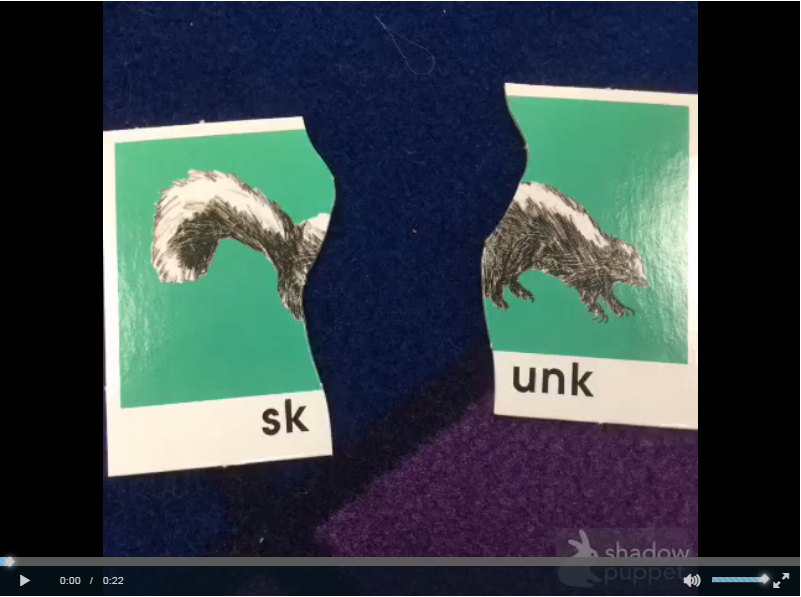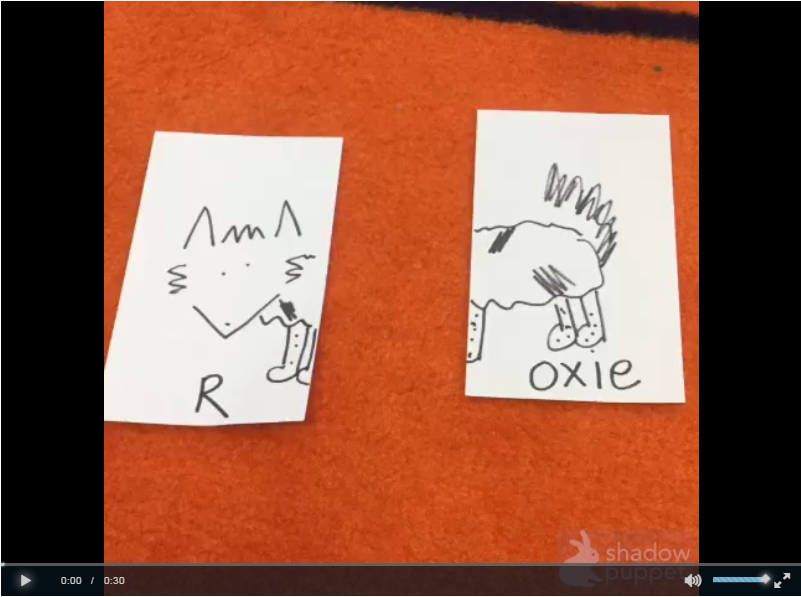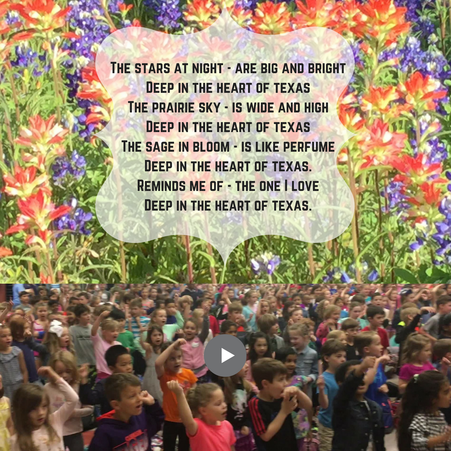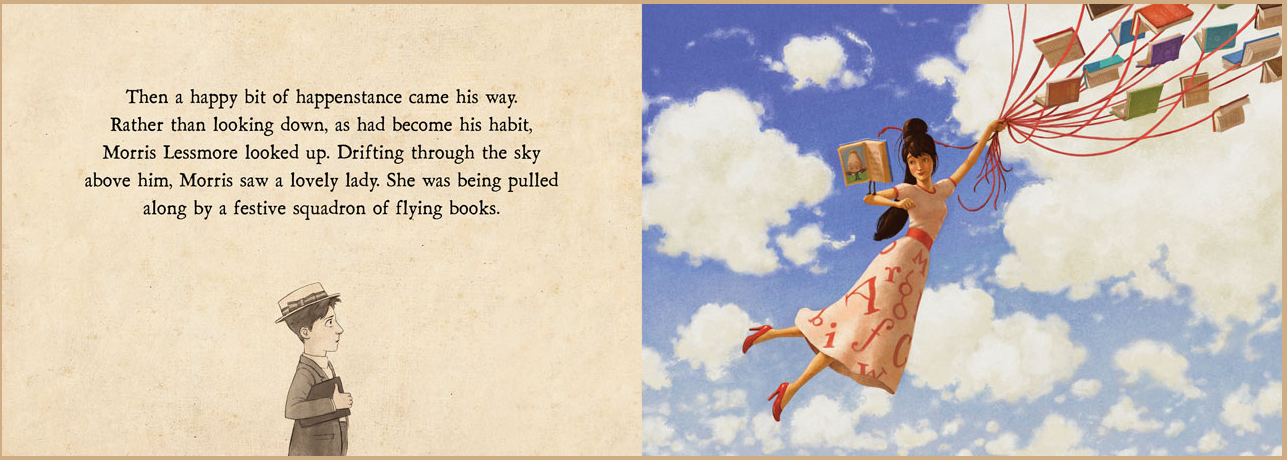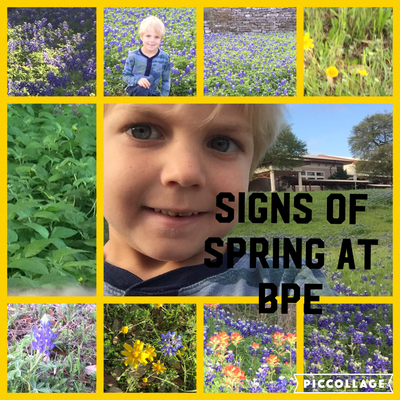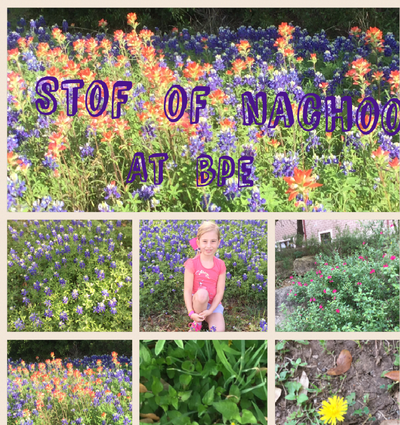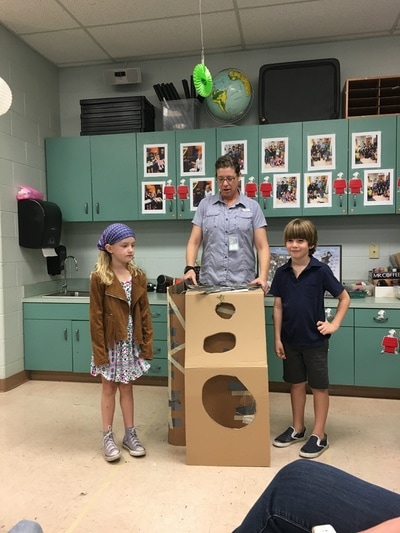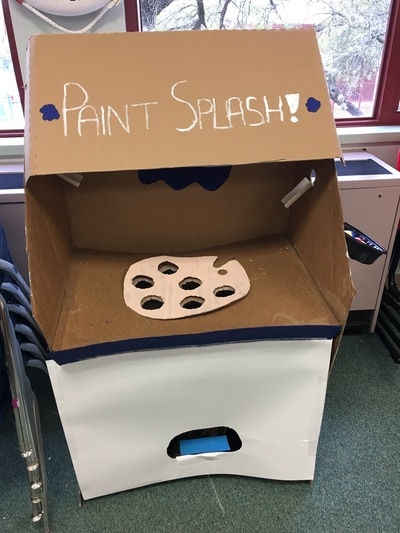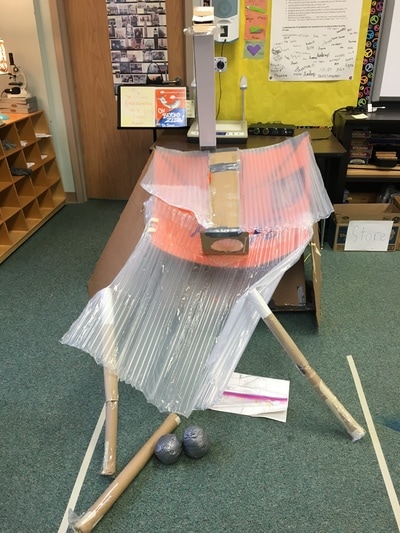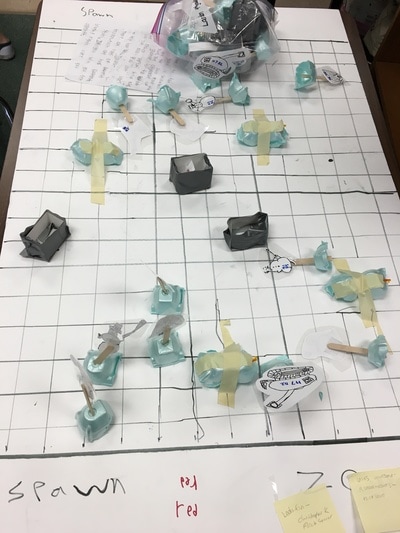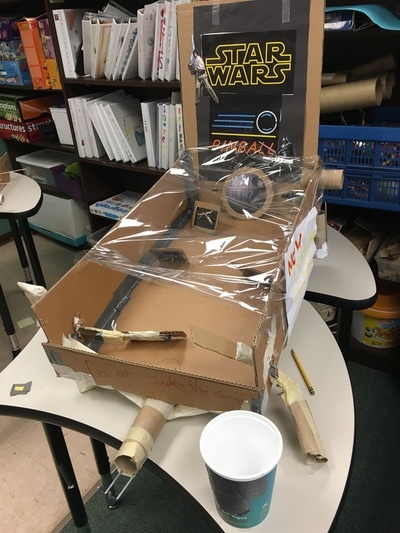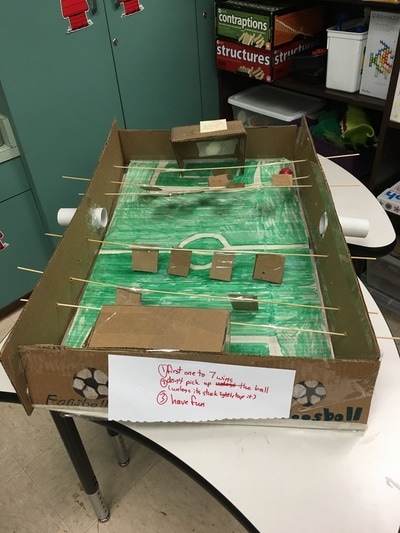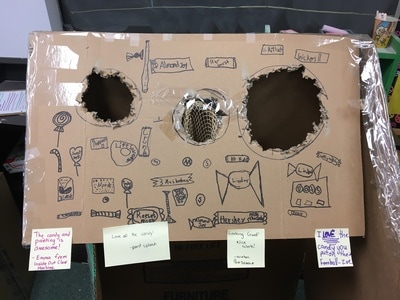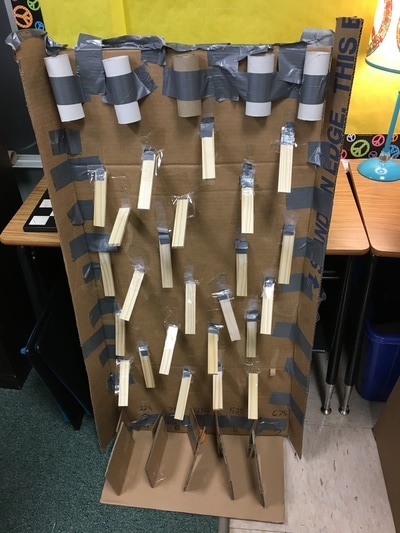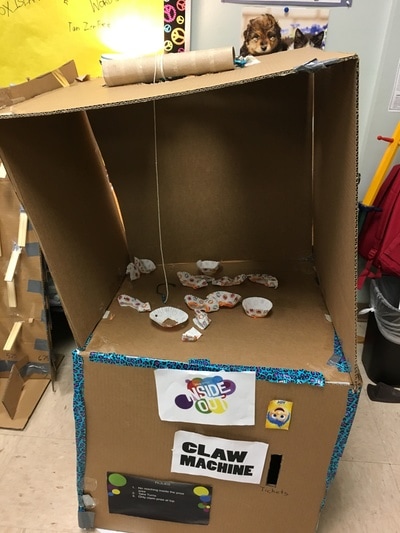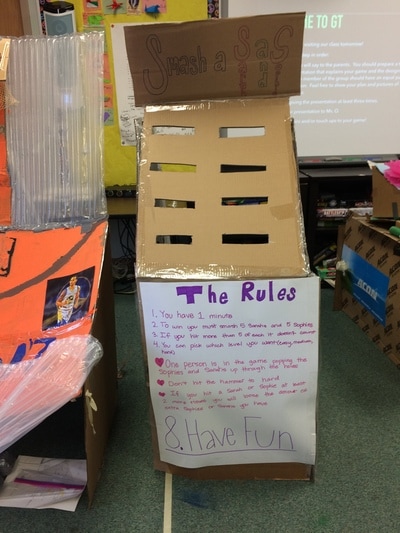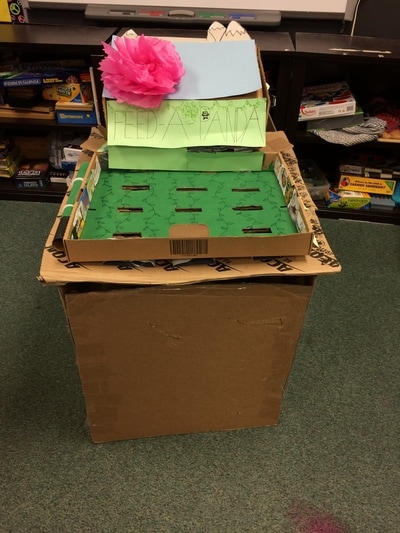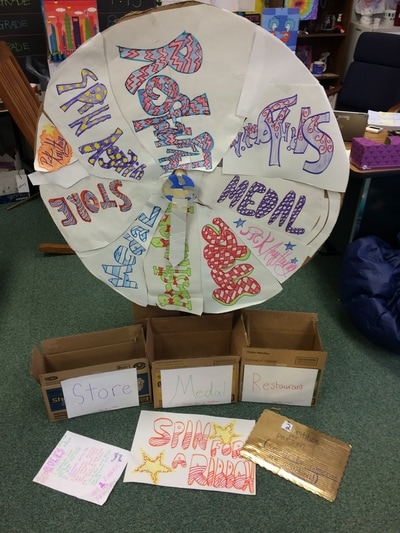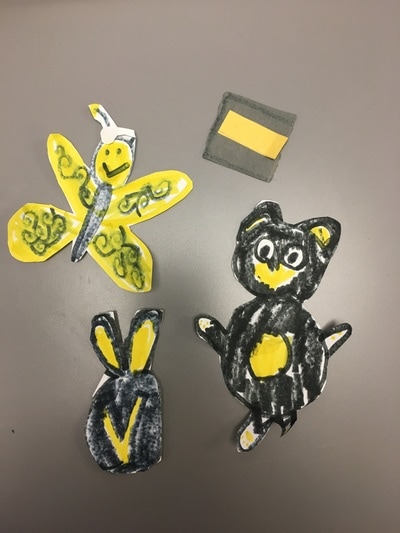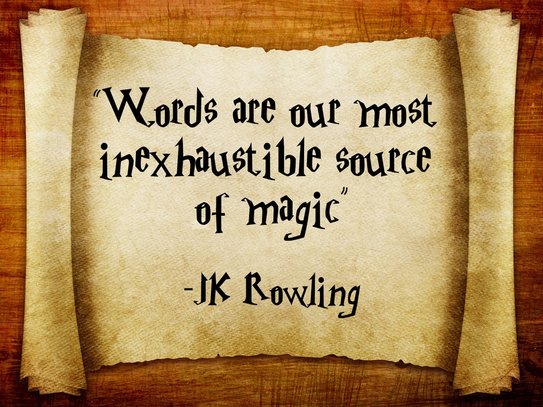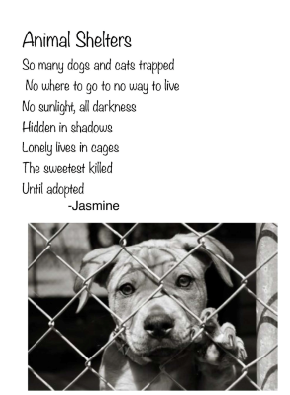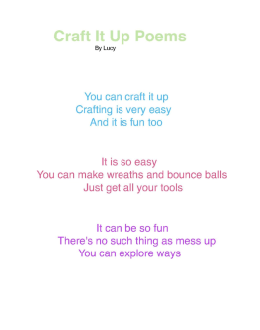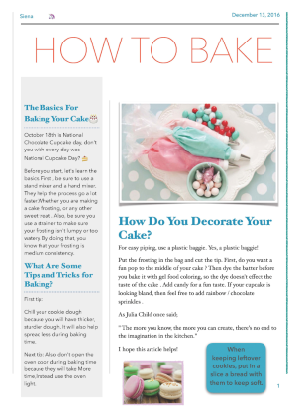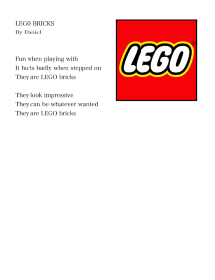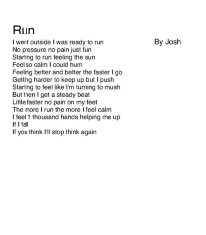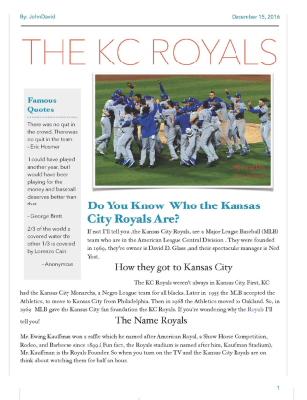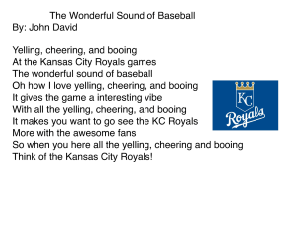In the style of the vintage kids' show, The Electric Company, Ms. Skonieczny's kindergartners blended up sounds to create words. Using puzzles that segment words, these clever five and six-year-old kiddos snapped photos of the puzzles before and after they blended sounds together to make words. Using the app, Shadow Puppet EDU, these superstars created word blend videos with dazzling effects. To top it off, these kinders used See Saw to deliver their amazing work to their teachers and families. SH-OW stopper!
1 Comment
The signs of Spring are everywhere in Ms. Hester's classroom! Ms. Hester's kindergartners used their keen senses and powers of observation to write incredibly descriptive science journals chronicling the growth of flowers that they planted. They measured, they smelled, they dug, they photographed, they noticed, and they identified and labeled stems, leaves, buds, and roots. These budding writers wrote all about their learning adventure using the app, Book Creator to create their very own multimedia books! Using See Saw, Ms. Hester's students shared their amazing books with her and their parents! Way to GROW kindergartners!
Nothing is sweeter than starting your day by listening to over 730 tiny voices singing Deep in the Heart of Texas! Special thanks to: 5th grade videographer, Harper, kindergarten bluebonnet photographer, Amelia, our wonderful students and our amazing music teachers for helping us keep a swing in our step all day long! Click on the picture to enjoy our students singing.
Imagine the look on the faces of second graders in Ms. Mills' class when a class set of Osmo Genius and Osmo Pizza Company kits were generously donated by the Jacob family! Ms. Mills' 2nd graders are now actively making change for customers at their virtual pizza store, building tangram animals, and practicing numbers and words with Osmo Learning kits. Check out the Osmo You Tube channel for great kid-friendly tutorials and teachers can sign up for the lesson plan resources on MyOsmo. Teachers can get a class code to make the login process easy for students so they don't have to put in an email address or sign up on their own. The class code also allows teachers to monitor work and create customized word lists. Thank you Jacob family!
 This week's hAPPy Friday app snapshot is from VVE's Ed Tech Holly Moore. iPuppet Pals 2 School Edition is an app that allows students to create a animated shorts using their voice, head shots, images, and animated characters. Learn all about how you can use this app in your classroom by reading the App Integration Snapshot handout. Students creative talents will be unleashed with the endless cross-curricular possibilities. Let the show begin!
I'd have to say that our library is louder than ever these days! And one of the reasons for that is our amazingly adventurous and creative new librarian, Kate Ricter. In a 4th grade lesson about a virtual twist on digital storytelling, she explained how virtual reality has transformed certain books. Imagine that! Books that require programming, staging, and loads of creativity beyond writing and illustrating! Using the book, The Fantastic Flying Books of Mr. Morris Lessmore, an Apple TV, an iPad stand, and the app IMAG-N-O-TRON, Ms. Ricter showcased this award-winning story about people who absolutely love books. As she hovered her iPad over the book, animations magically escaped the printed page to jump about right out at her audience! Check out what else is going on in our library by visiting Ms. Ricter's blog. Thanks for making reading even more magical, Ms. Ricter!
Thank you to our Eanespiration Award winners! Our school is a better place because of your dedication, hard-work, talents, and spirit!
Why it's the sound of fitness! With support from all of the elementary school Booster Clubs at EISD, our amazing PE teachers Ms. Dean, Ms. Rose and Ms. Pate were able to bring our physical education program to yet another level!
Our students are sweating to the beat while they improve their health, confidence, mood, rhythm, and coordination. Using an iPad and a mobile projector, videos prepared by the Drum Fit for Schools program effectively demonstrate all inclusive developmentally appropriate workouts with upbeat music for our students in grades K-5. Our students are lunging, sweating, spinning, laughing, smiling and dancing their way to becoming more physically fit. Soon these drums, sticks and stands will be transported to another EISD elementary school to drum up fitness around the district. For more information on the Drum Fit program check out this link: www.drum.fit/schools/ Ratta-Tat-Tat, Bridge Point physical fitness is where it's at! Ms. Hester's kindergarten class grabbed their iPads today and went for a walk to capture the beautiful signs of Spring. After photographing our gorgeous school grounds, they created PicCollages to show off their work. What a wonderful way to SPRING back from our BREAK!
In this student initiated design challenge (similar to the Global Cardboard Challenge invented by the then 9 year-old Caine Monroy of Caine's Arcade challenge) Ms. Osofsky's students constructed a marvelous maze of handmade cardboard arcade games.
After studying classic arcade games, they applied the engineering process and designed, tested, re-tested, tinkered and re-tinkered their ideas in order to construct foosball, pinball, claw games, strategy games, bowling, plinko, whack-a-mole and so much more! Students had to pitch their games to parents, students and teachers explaining the design process, bumps along the way and how they came up with their ideas. I was lucky enough to receive a golden ticket and play the ball toss game. I even won some hand-drawn prizes! Way to CREATE, COLLABORATE, and LAUNCH your great ideas!
Ms. Wright's kindergartners sure do have the "write stuff!" Ms. McLaughlin, our Instructional Coach, and Ms. Wright teamed-up in Writers' Workshop to study how text and illustrations work together to tell a story. First, they carefully studied and noticed choices that real illustrators make when writing books. Then they created noticing charts to anchor their observations of mentor texts. They learned that real authors and illustrators plan their work and each child created a 4-Square planning sheet to start the writing process. Using the planning sheet, the students began authoring their own books. Ms. Wright and Ms. McLaughlin conferred with each student during Writers' Workshop time. Students added their very own illustrations using techniques from their author and illustrator study. Ms. Ricketson, our Ed Tech, and classroom parent helpers joined the creation process by helping each child photograph and narrate their published work via Shadow Puppet Edu. Above you will find just a few examples of their incredible books!. To celebrate being real authors and illustrators, Ms. Wright invited special Bridge Point guests to showcase their published work. Write on, kindergartners!
 Looking to change things up a bit? Need an alternative to Kahoot or Socrative? Then Quizizz is for you! Quizizz is very similar to Kahoot, with a few key differences. Quizizz questions and answers can be projected and are displayed on student devices. Students can work at their own pace or work as a class. There is even a Quizizz's app! Check out this guide for more information. Thanks to Ashley Pampe, Barton Creek's Ed Tech for this week's hAPPy Friday! Check out this year's EEF video for the 2017 Silver Celebration Gala Opening. You just might see some BPE friends!
hAPPy Friday! Adobe Spark Video, formerly Adobe Voice, is a simplified video editing tool that can include pictures, up to 30 seconds of video, narration and a soundtrack. You can trim clips easily and add several themes. Videos are posted online and can be save to the the camera roll. Teachers could use this app to create a video newsletter, directions for small group instruction including videos for stations, centers and/or workshops. Happy video-creating!
This week's app is free on the App Store and is in SS K-5 in EISD. Overdrive is a valuable resource for checking out eBooks and professional quality audiobooks for free using your Westbank or Austin Public Library card numbers. A step-by-step guide for setting up the app is here. The guide HERE gives you many possible uses for this app in your classroom and with some IEP, it could be very useful as well. Thanks to Tanna Fiske, Ed Tech at Cedar Creek Elementary for this week's hAPPy Friday app!
Check out some pictures from yet another fabulous Science Day that took place on Friday, January 27th! Science Day is where students get the opportunity to learn from a wide variety of community members who really dig science and are willing provide a half-day of hands-on learning for our K-5 students. Thank you so much to our parents, caregivers and our community for providing such an amazing experience for our students!
 It's gotta be the 100th day of school when you see 5 year olds dressed as if they were 100! Our old-fashioned 5 years olds brought smiles to everyone's faces today as they celebrated the 100th day of school. For even more fun, our teachers used the Aging Booth app to age their kindergartners all the way to 100!  All across the district, elementary schools were given S.T.E.A.M materials for each grade level right before winter break. Those materials included a Dash robot. Thanks to Eanes Elementary's Ed Tech, Debbie Smith for creating this handout and video to help us get started! TIPS from Eanes Elementary: 1. Each student needs to download the Wonder App in order to interact with the Robot 2. Check out the Dash and Dot website for great lessons! Okay, well, not exactly by osmosis but by Tangible Play's Osmo apps! Students in our first grade classes have been using Osmo's letters, numbers, tangrams and now Pizza Company apps and manipulatives to reinforce their spelling, counting, spatial reasoning, and financial literacy skills. Ms. Gunter and Ms. Stone's classes were visited by a developer from Osmo to give their feedback about how to make this program work even better in an educational setting. Way to learn, first graders!
 It's not just the weather that's shaking things up in Ms. Ward's second grade classroom! Apple's new virtual teaching assistant, Apple Classroom and a small, but powerful device called the Apple TV are making some big waves too! Ms. Ward is one of our many Bridge Point teachers piloting the Apple Classroom app and Apple TV, and she absolutely loves both of these new initiatives! With Apple Classroom, Ms. Ward can connect to all of her student's iPads in her room to seamlessly send her students to websites she has favorited on her iPad, open apps that her students have, monitor student use, as well as lock down iPads and be alerted to battery issues. In this lesson, Ms. Ward sent her students to Weather.com to fill our their moon journals during science class. Then she sent them to PebbleGo, a kid-friendly research site that we subscribe to, to complete some guided research on Wild Weather. After that, her second graders created Keynote presentations and beamed their work up to the Apple TV to share with the class! That's sure is WILD!
 STEAM equals Science & Technology interpreted through Engineering & the Arts, all based in Mathematical elements. To support and encourage more S.T.E.A.M activities in our classrooms, our district has provided Bridge Point with building, creating, programming and just plain tinkering tools! To model effective use and to get our students' brains flexing, we have created the Bridge Point Bobcat Brain Gym. K-5 classrooms, in search of a little extra brainercise, can join Ms. Osofsky, our GT teacher, on Fridays during F.I.T (Focused Instructional Time) to create, collaborate, cooperate, build, tinker, and well, THINK! If you hear a hullabaloo in the Think Tank (located in our library) on Fridays, it's most definitely coming from all of that THINK-TINKERING! Did you see us in the Westlake Picayune? Read the article online or below and see how our new principal, Heather Meek is settling into her new job here. We are so glad to have you here at Bridge Point, Mrs. Meek!
There is nothing more magical than students writing about what they are passionate about! Ms. Green's 5th graders did just that by writing feature articles and poems based on their interests, feelings and passion. Her students worked through the writing process and focused on peer editing and providing feedback to their classmates. Click on the pictures below for a few samples of the magic of weaving passion into student writing! Nice job 5th graders! |
Archives
June 2018
|
||||||||||||||||||||||||||||||||||||||||||||||